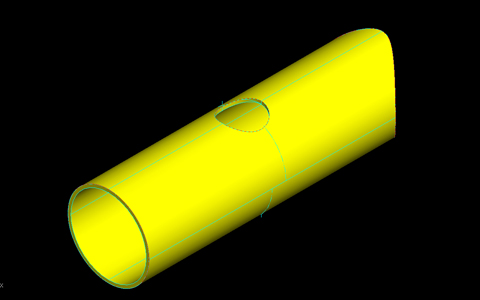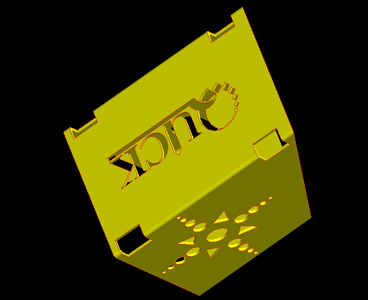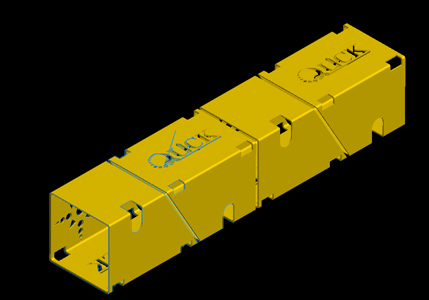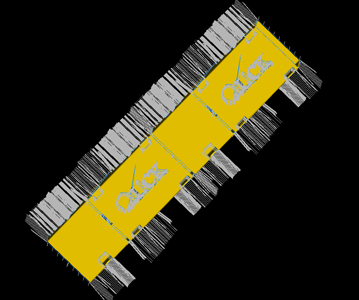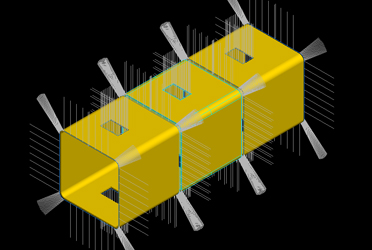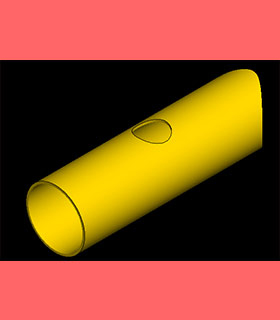
This software is a universal pipe intersecting line calculation, nesting and cutting software. It has the advantages of powerful function and easy to use. Users only need to import the finished parts. This software can calculate the cutting line automatically according to the import parts. The automatic nesting function can cut a whole piece of steel into several pieces at one time and no human intervention is needed. The steel pipe cutting is as convenient and fast as steel plate cutting. And the automatic layout optimize the use of raw materials which save material costs as well as the cutting time is greatly reduced and the efficiency of cutting machine is improved.
The functions of the software is similar with those of PipeMaster. It can be used as functional software or as a third-party link library. Users can conduct secondary development under this software, adding their own logical processing, and can be embedded in customer devices. At present, only support the format of . Step of import and export. It can import round pipe, square pipe(currently only supports the two pipe types)
various shapes holes can be opened on the pipe. The software can automatically identify the drawn holes.
The drawings of solid round pipe, square pipe and graph (circle, line, multi-segment line) will be saved the format as .Step.
The pipe model can be generated automatically according to the Dxf file, and the end cutting, hole opening and other operations can be carried out on the physical model.
This software supports the functions of the addition of lead-in, cutting compensation, spacing between parts, track with common edge, manual nesting, and generation of track editing.
The software can display the nesting result directly for users to check after the end of the nesting .
This software has the function of dynamic cutting simulation, can simulate cutting of the nesting result dynamically for users to visualize the cutting.
Users can maintain raw material data themselves in this software. The raw material results after the end of the nesting can be synchronized to the raw material database to facilitate the next cutting.
This software can automatically generate G code file.
The software can automatically generate the original parts of the pipe by input parameters.
This software can return the specific G code file back to generate graphics .
The software expandability is strong. This software is a completely independent intellectual property product. Our company has all the core technology and source code of this software. If the user has special requirements, we can customize the development according to the user's requirements.
1. modules: Graphic import function
Function Description: It can directly import the Step file, and can automatically recognize the square pipe, track of circular pipe.
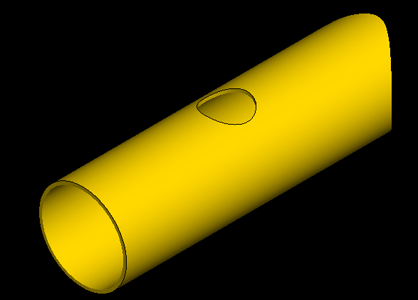
2 modules: nesting function
Function Description: For the same specification parts can be nest at the same time.
Also can follow the import order to manually nest for the most economical way.
Nesting results can be displayed in the interface. The starting arc point, cutting trajectory can be displayed at same time.
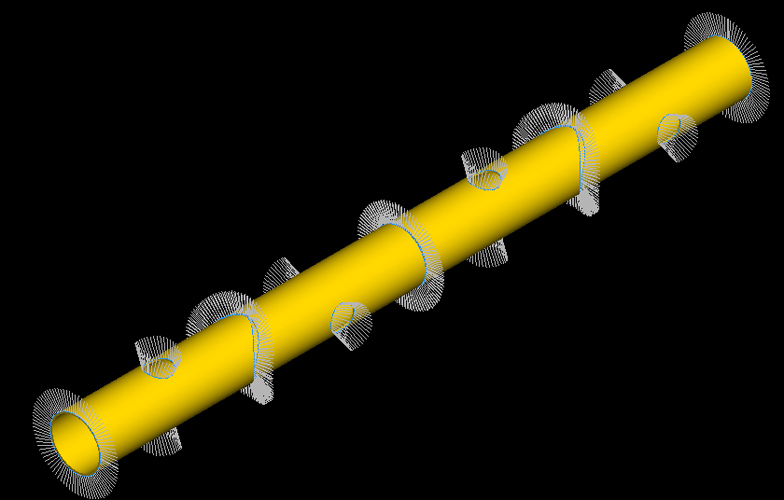
3、 modules: process parameter function
Function Description: It can realize to share common edges when nesting, cutting compensation, the addition of lead-in, whether the trajectory is cut by plane or by the distance from the original point , the distance between parts when nesting, whether the cutting gun rotate in advance, whether the trajectory need to be deleted manually, whether the parts need to layout manually (the clamp may affect the leftover material may only the long pipe) and whether the trajectory prevents interference etc.;
4 modules:
(1) groove function
Function Description: It can groove on square pipe and circular pipe. To realize the dynamic groove and the fixed groove. The middle holes are fixed groove, and users do not need to rework.
(2) Dynamic Simulation
Function Description: Dynamic simulation results are available. Parts and the cutting gun can be for animation demonstration.
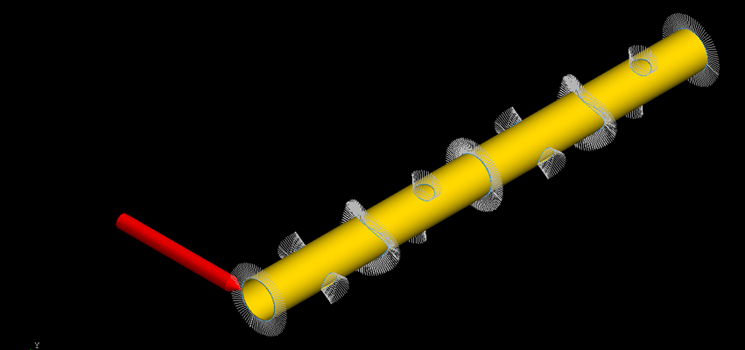
(3) model :The generation of pipe node
Function Description: Generating the original part model by input parameters is very convenient for some operators who cannot draw pictures. And the generated model is saved as a Step file. Or import the Dxf file directly (The file exists as lines) to generate the pipe solid model.
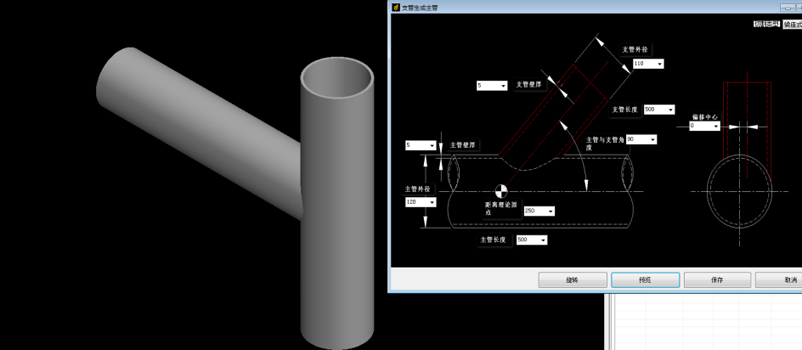
(4) G code return function
Function Description: It can draw out the G code file by importing G code files. Draw with lines which supports square pipe and circular pipe.
(5) material library and remanent material library
Function Description: It has the management function of material library and remanent material library. The remanent material can be stored in the raw material library directly after nesting.
(6) G code collocation arbitrarily
Function Description: Any combination of G code file, two axes, four axes, five axes, etc., adjustable working direction, and the adjusted cutter point can be set.
Dxf:The generation of pipe node
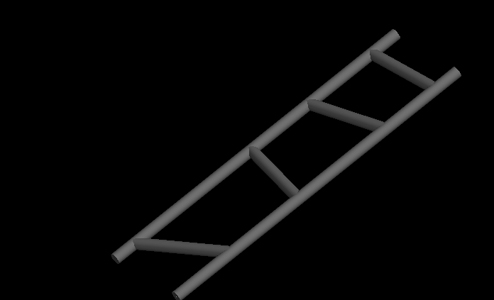
the selected turn into green automatically, click enter to generate pipe node
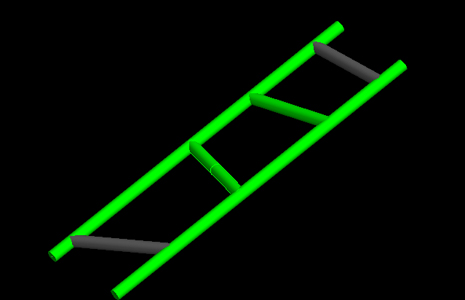
Automatically generate pipe nodes:
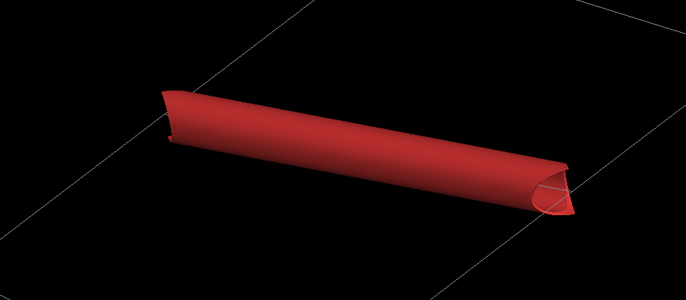
Nesting:
Entity models:
|
|
Nesting
|
| |
|
| |
| ||