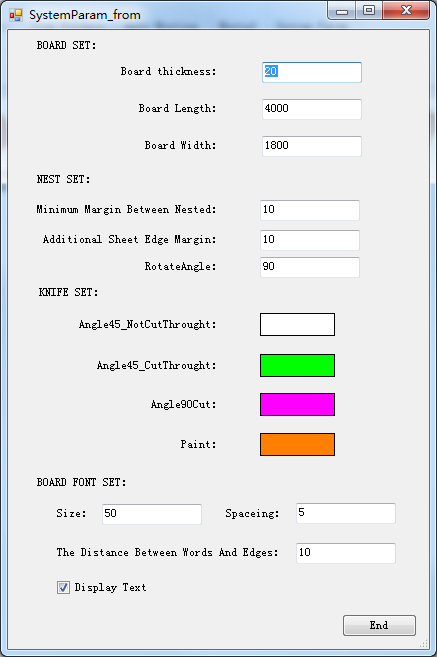The name of the software: DuctModel (wind pipe nesting software)
Software Description: This software is based on planar nesting cutting software which is mainly to generate the optimal cutting path of the tool.
There are a number of alternative models to select (only to select), each model is unique. And multiple wind pipe can be nested. And after the nesting, it can be modified according to their own ideas. The results generated and exported by the software are simple and straightforward.
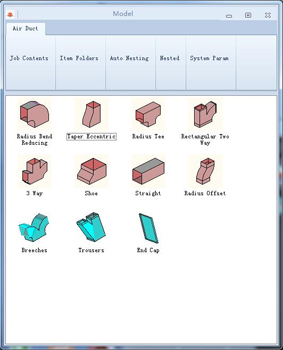
Software details:
1, There are several wind pipe models in the software, and the software can generate wind pipes of various shapes according to the model selected and the data input by the user.
2, In the interface generated by the wind pipe model, the distances and shapes of each surface of wind pipe can be viewed.
you can see the distance shapes of the various surfaces that make up the duct
3, The cutting tool and the brush information of wind pipe can be set.
4, After the shape of the model is set up, the specific nesting information can be generated and nest automatically.
5, Multiple wind pipes can be nested together.
6, The function of automatic nesting can maximize the utilization of sheet material.
7, The user can move, rotate and delete the unreasonable parts after the automatic nesting.
8, The results of wind pipe nesting can be printed out after the automatic nesting.
9, The results (DXF file) of wind pipe nesting can be exported out after the automatic nesting.
10, Both the printed paper and the exported DXF files have part numbers, and the part numbers are consistent which is more convenient and intuitive.
The following is the process presentation of the software interface function:
(1)model selection interface:
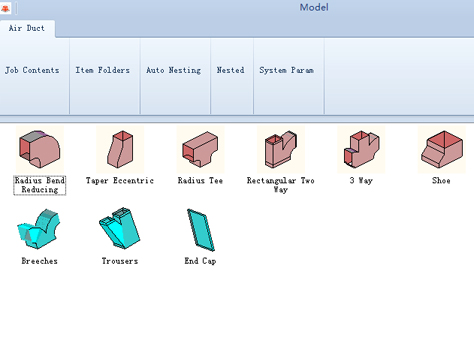
(2)choose to enter the model parameter setting interface:
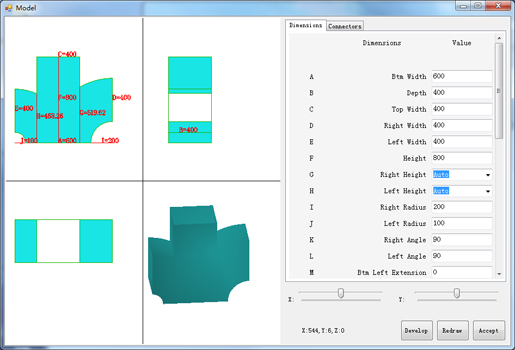
(3)Click generate nesting information and then go to the working (nesting information) interface:
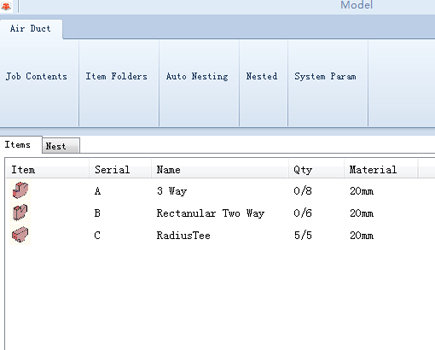
(4)List of nested sheets:
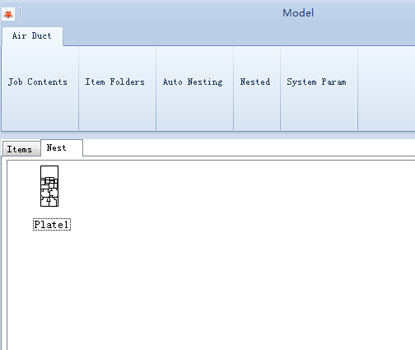
(5)nesting results interface:
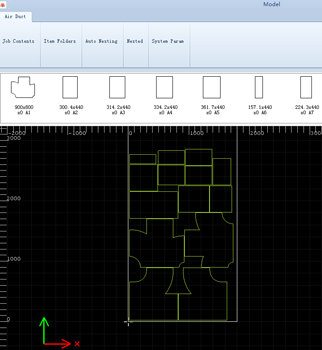
(6)interface of printed results:
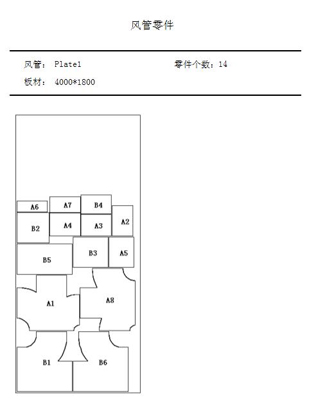
(7)DXF diagram after nesting results exported:
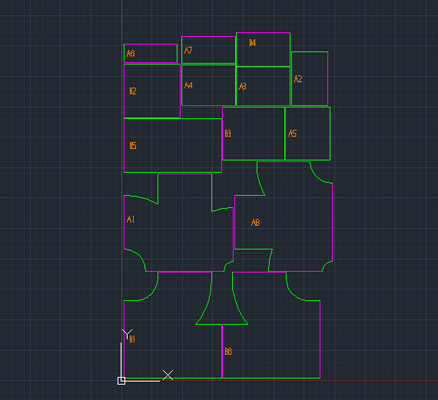
(8)the software parameter setting interface: